Orgnise’s API is currently in beta. If you have any questions or feedback,
please reach out to us at
[email protected].
Base URL
Orgnise’s API is built on REST principles and is served over HTTPS. To ensure data privacy, unencrypted HTTP is not supported. The Base URL for all API endpoints is:Terminal
Authentication
Authentication to Orgnise’s API is performed via the Authorization header with a Bearer token. To authenticate, you need to include the Authorization header with the wordBearer followed by your token in your API requests like so:
Terminal
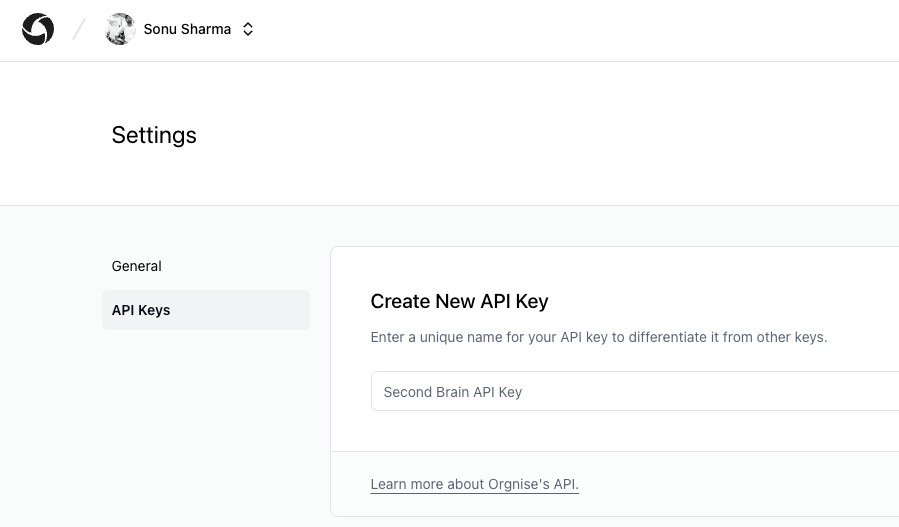
Team Slug
Orgnise’s API is organized around team. Each team has its own set of resources and permissions. To access a team’s resources, you need to include theteam_slug in your API requests like so:
Terminal
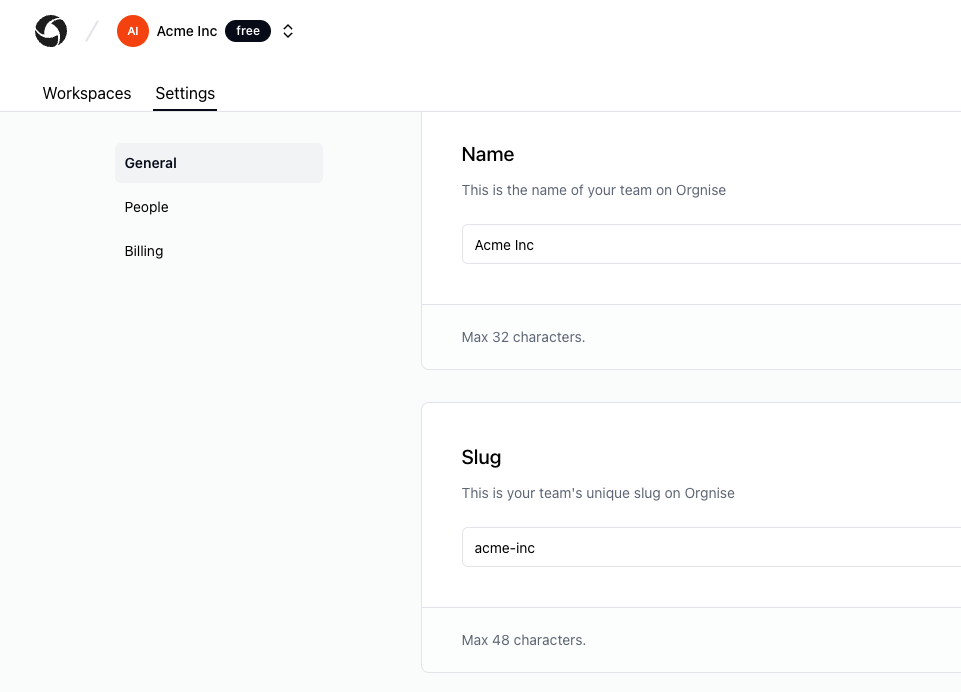
Response Codes
The API returns standard HTTP response codes to indicate the success or failure of an API request. Here are a few examples:| Code | Description |
|---|---|
200 | The request was successful. |
400 | The request was invalid or cannot be served. |
401 | The request requires user authentication. |
403 | The server understood the request, but refuses to authorize it. |
404 | The requested resource could not be found. |
429 | Too many requests. |
500 | The server encountered an unexpected condition which prevented it from fulfilling the request. |
Caveats
- Orgnise’s API is currently in public beta and is subject to change. However, we will do our best to keep breaking changes to a minimum.